By Aaron Clark | August 16, 2023
Welcome! It’s with great excitement and long-awaited anticipation
that I get to share some recent updates that have hit the
{riskassessment} app’s GitHub repository
earlier this month. If this is the first time you’ve heard or seen the
application, I’d recommend starting with our README
to gain some familiarity with the project, especially with installation
instructions. However, (in a nut-shell) the app is a full-fledged R
package that seeks augment the utility of the {riskmetric}
package within an organizational context.
Latest features Recap
Most notably, the application has sustained the following improvements, in order from least exciting to most exciting:
- Face lift to functionality & aesthetics of the
'Report Builder'&'Database View' - Enhanced support to analyze dependencies
- More org-level customization, including the use of a configuration file
admins can now to edit roles and privileges- All users can explore source contents of package
The feedback loop is crucial! All of these improvements started off as community-driven suggestions on our GitHub repo. If you have an idea that doesn’t already exist on the existing list of issues, submit a new issue today and it may become a reality tomorrow.
'Report Builder' Face Lift
This new release introducted a more holistic Report Builder! Allowing
users to define what content shows up in the report. In addition, users
can now compose a long form “Package Summary” to keep track of more
pertinent items (perhaps non-{riskmetric} items) for a more
rounded package review.
In the example below, see how users can quickly include/exclude specific elements in the summary report, plus edit the package summary in a real-time report preview. When satisfied, the user can download the report to HTML, DOCX, or PDF:
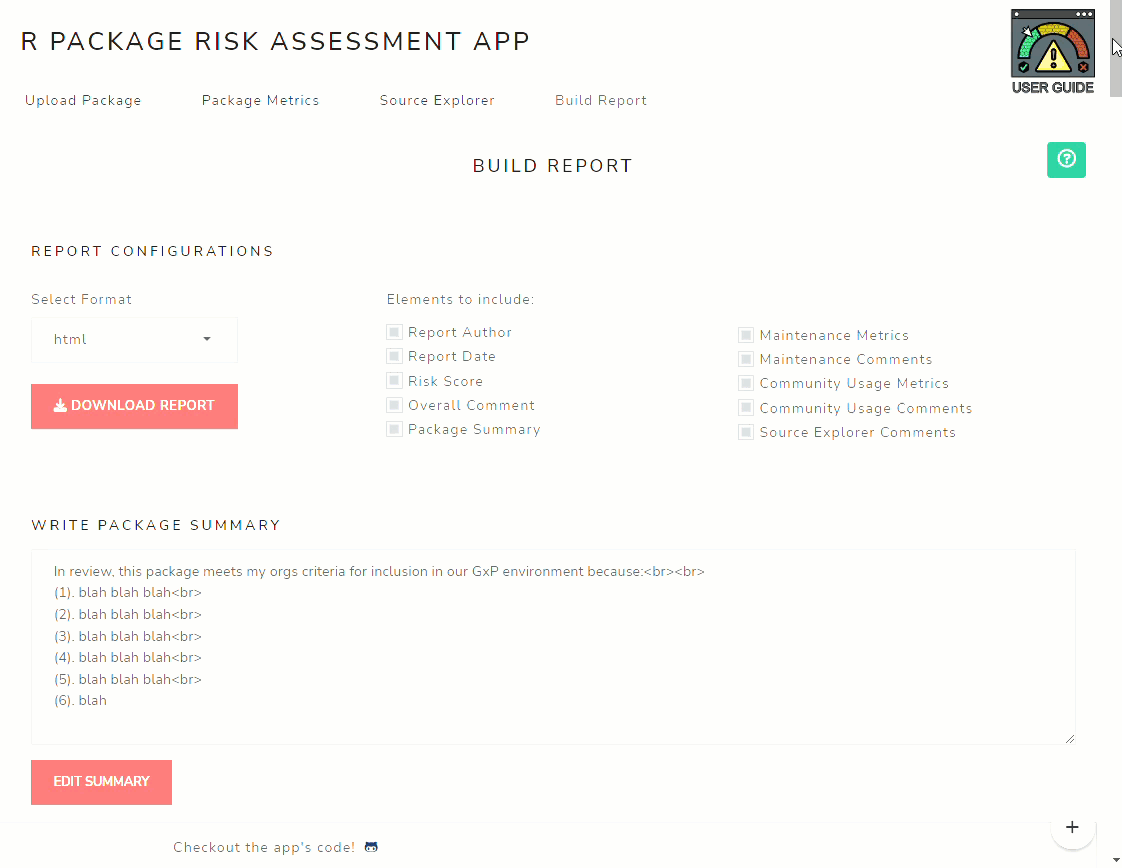
'Database View' Face Lift
More useful content to ingest!
- A summary of uploaded packages
- The package uploaded date
- Decision-related columns including a time stamp & decision source
- Quick & easy download options to Excel or CSV
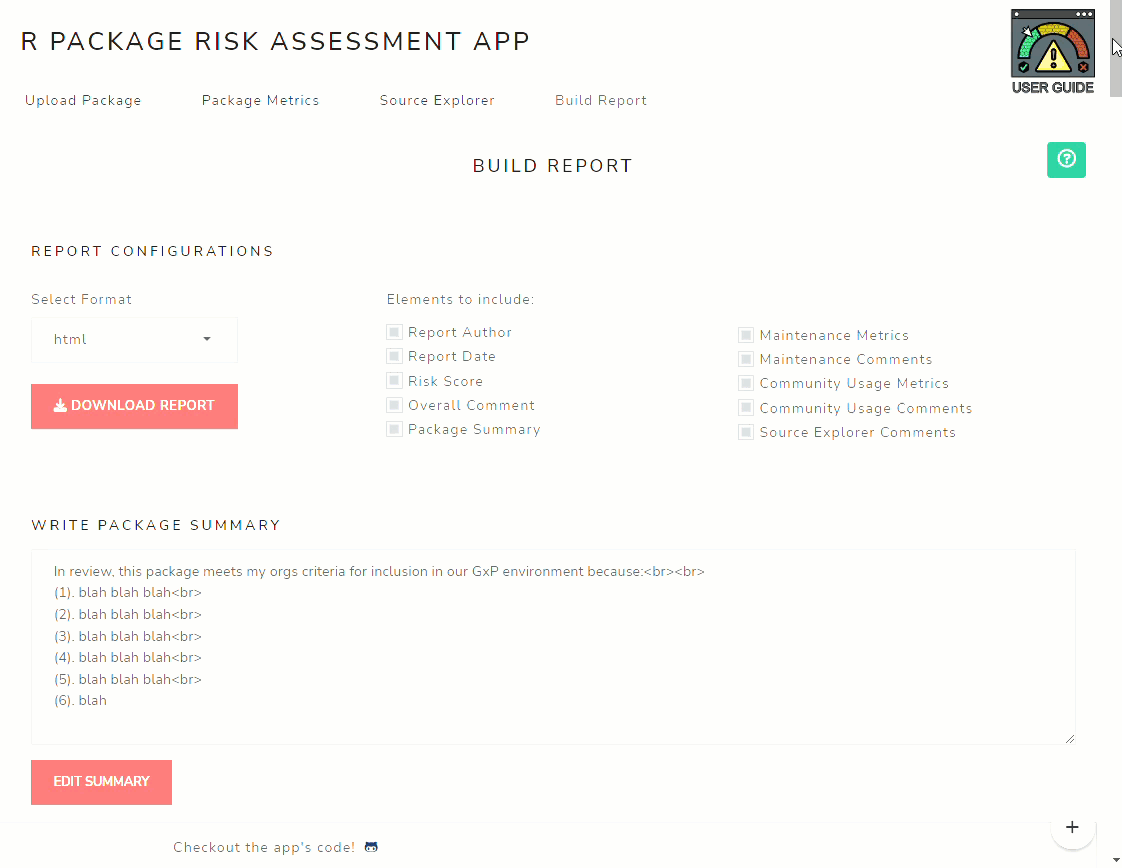
Package Dependencies
Though {riskmetric} has supported the dependencies
assessment for some time, the application didn’t do a great job of
displaying this data until this release. Now, the user can see each
package dependency which may or may not have a lower bound on it, plus
the dependency type (Imports, Depends, LinkingTo, or Suggests). If the
package dependency already exists in the {riskassessment}
database, then it’s risk score is displayed. When the package hasn’t
been uploaded yet, there are convenient buttons to help the user
evaluate those packages.
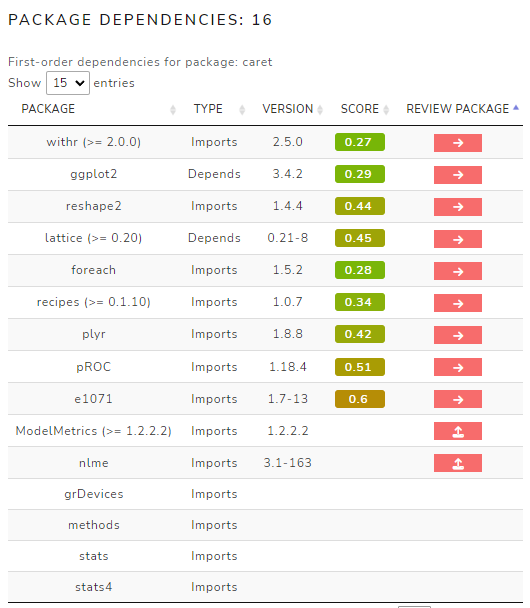
Enhanced organization-level settings
The following features allow admins critical control
over how prospective users within an organization perform their risk
assessments. Most, if not all, can be edited in-app or via the config
file! So, what’s new? You can now…
- Add/edit user roles/privileges
- Customize decision categories & colors
- Toggle decision automation rules
- Initialize metric weights
Below is an example configuration file that demonstrates our ability
to togggle these settings. First, config athors can add as many roles as
they want under credentials. From there, they can use the
privileges tag to populate that role with unique privileges
in the app. For a details on each privilege, please see our documentation
site. These roles can then be assigned to specific users to manage
who is involved with different parts of the review process.
Next, decisions is where users can define custom package
categories in the application that correspond to their organization’s
validation process. From there, you can automate decisions based on risk
scores or even define a custom color to each decision category.
By default, all metric weights (that ultimately determine package risk scores) are set to 1, unless you override them here or in the app’s UI. This is a convenient way to incorporate your organizations priorities into the validation process for all users of the application. Use a zero (0) to remove a metric entirely.
Example config (YML) file:
default:
assessment_db: database.sqlite
loggit_json: loggit.json
credential_db: credentials.sqlite
credentials:
roles:
- admin
- lead
- reviewer
- viewer
privileges:
admin: [admin, weight_adjust, auto_decision_adjust, final_decision, revert_decision, add_package, delete_package, overall_comment, general_comment]
lead: [weight_adjust, auto_decision_adjust, final_decision, revert_decision, add_package, delete_package, overall_comment, general_comment]
reviewer: [add_package, general_comment]
viewer:
decisions:
categories:
- Low Risk
- Medium Risk
- High Risk
rules:
Medium Risk:
- .398
- .639
High Risk:
- .639
- 1
colors:
Medium Risk: !expr grDevices::rgb(52, 235, 229, maxColorValue = 255)
metric_weights:
covr_coverage: 2
has_vignettes: 0Edit Roles & Privileges
Building on the configuration file, admin users can also
manage who’s involved in the review process on the fly in the app. This
is helpful so that the application doesn’t have to be re-deployed every
time a new role needs creation. User authentication & role
management is a major cornerstone of this application, which helps
organizations adhere to their unique validation strategies.
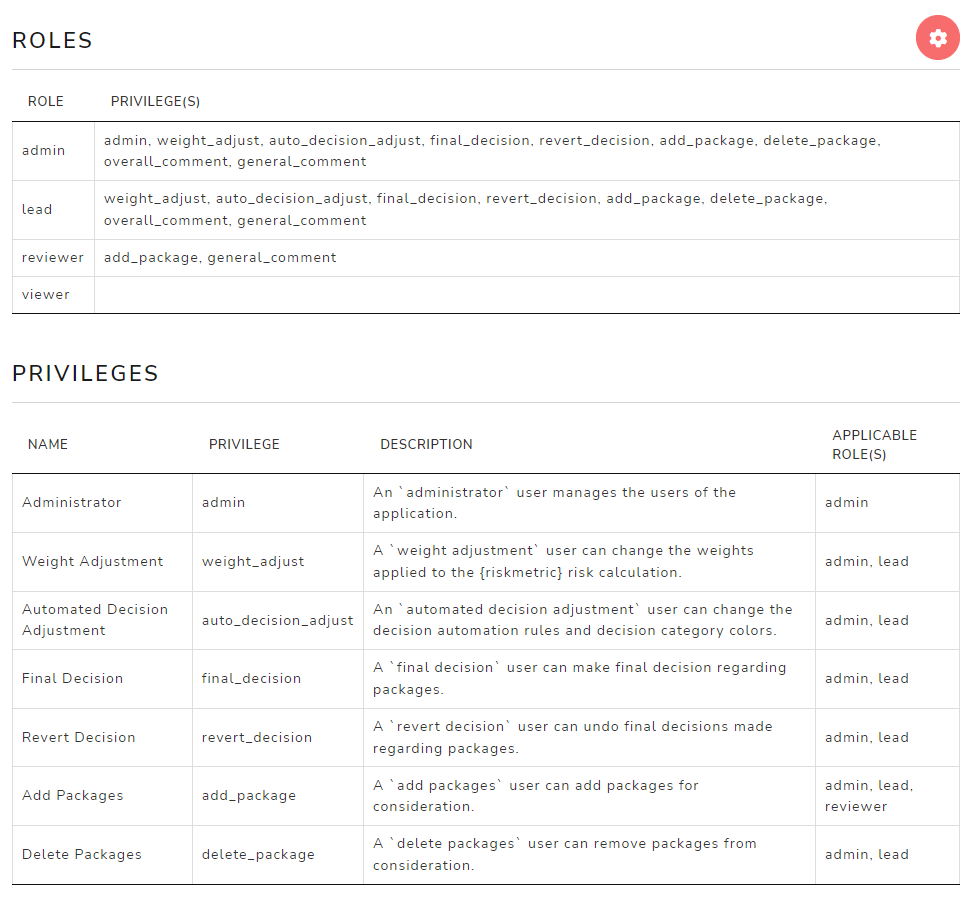
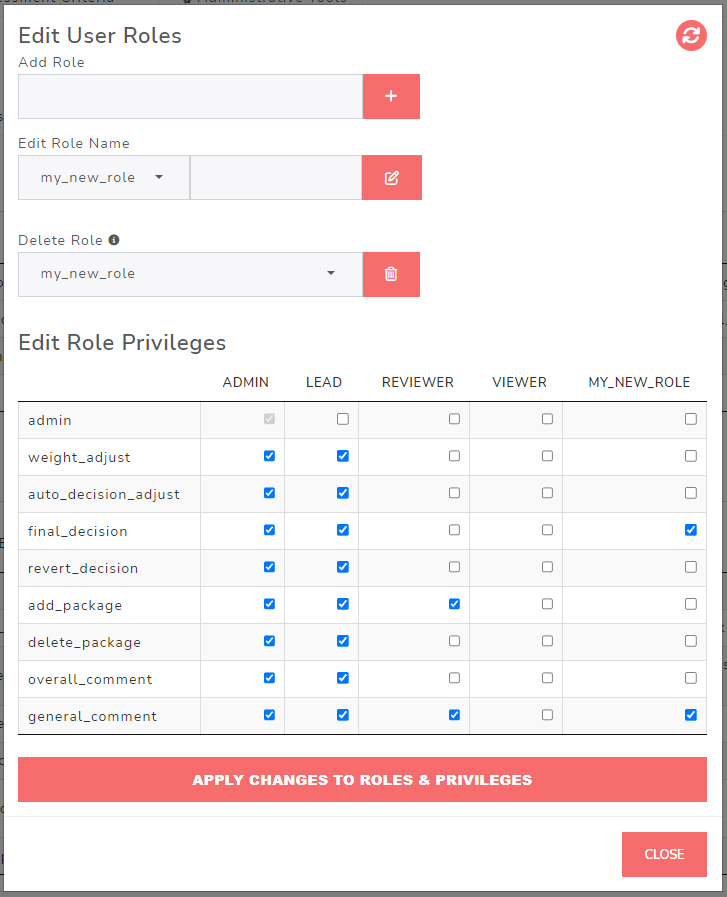
Explore Package Source Code
Finally, if there were one major change to announce at this release
that creates unique value for app users, it would be this: the app now
offers the ability to browse package source code! This is huge news for
those orgs with a more manual package review process.
{riskmetric} metrics are great because they can serve up
isolated assessments from the source code (and beyond), but sometimes
you just need to dig deeper into a package’s contents, and that’s what
his new module does.
Below, you can see the ‘FILE BROWSER’ which gives us a directory tree
on the left hand side and a file preview on the right. Currently, it’s
displaying a description file for the {tidyCDISC} package.
There you can explore all the things you may care about, such as the
license, maintainer, dependencies, etc. In addition, you can navigate to
a specific function’s script in the R/ folder to review
methodology. Even more importantly, you can browse through the author’s
tests to evaluate testing coverage and robustness.
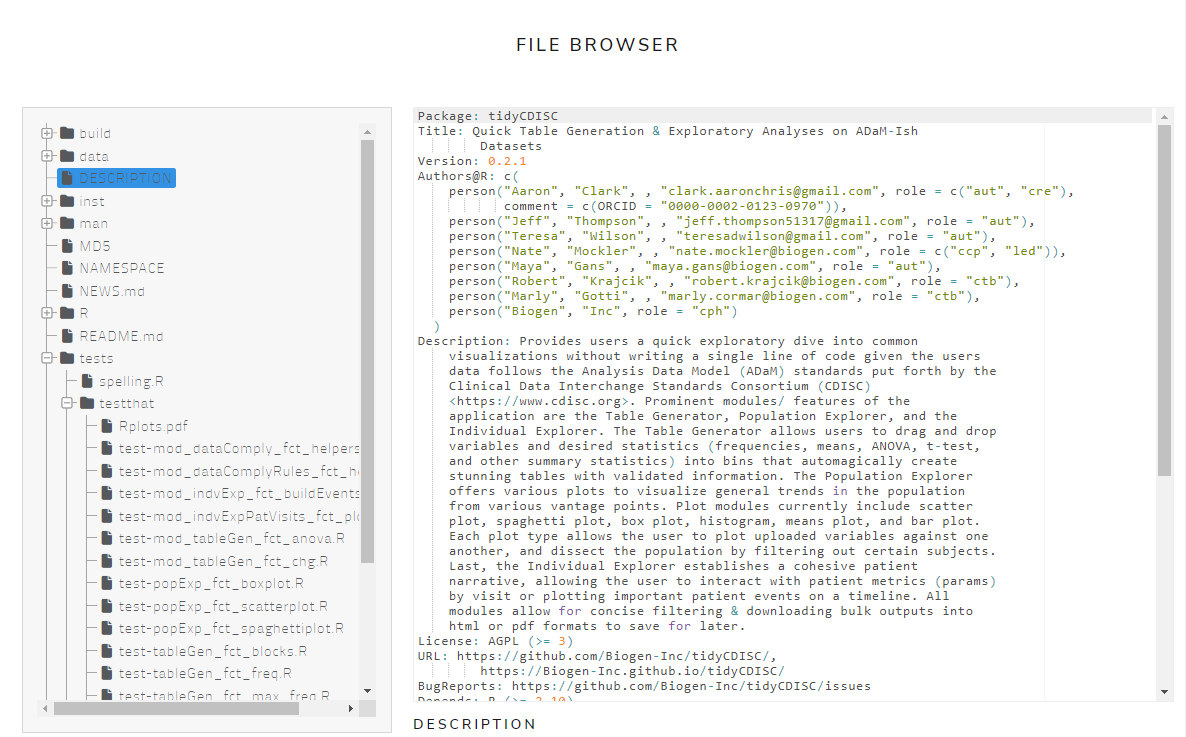
Thanks and call to action
That’s all for now. Thanks for reviewing the latest release details and we hope you find them useful.
Interested in supporting package development? We could always use extra help / feedback! Please consider one of the following options:
- Propose a feature for us to consider
- Join the dev team - extra hands make light work
- Fill out our survey so we
can learn how you use
{riskmetric}and{riskassessment}


